How Python Async works 🐍🔀
Maybe it's just me, but I hate stupid examples. I hate reading about OOP with animal examples as much as I hate reading about async with the client using bare asyncio.sleep statements. Mostly because (considering you won't work for a zoo 🤷♂️) these examples will never get any close to real life.
I want then to explore async without talking about food (although I'm hungry right now) and using examples that you can run yourself and understand. So, the plan is to:
- Explore
asyncwith slow HTTP queries; - Explore
asyncwith slow Database queries; - Share a real project running in production that uses
async;
🗺️ Set up
I don't want to start talking about the solution (i.e. async), I want you to feel the problem first, I want you to run things locally from your own computer. To create the background we want to simulate I'll be using a repo with all scenarios available on GitHub and I strongly recommend you to clone it so you can follow up with me.
# Clone
git clone https://github.com/guilatrova/python-async-scenarios.git
cd python-async-scenarios
# Create virtualenv
python3 -m virtualenv .venv
source .venv/bin/activate
# Install deps
pip install -r requirements.txt
From now on I'll assume you did so. Please, run the commands with me! 😁
⏬ Python Async with HTTP
🐌 Slow server
Please, start our silly API server:
❯ cd API/delay_api
❯ python manage.py runserver
Watching for file changes with StatReloader
Performing system checks...
System check identified no issues (0 silenced).
You have 18 unapplied migration(s). Your project may not work properly until you apply the migrations for app(s): admin, auth, contenttypes, sessions.
Run 'python manage.py migrate' to apply them.
June 06, 2021 - 16:03:09
Django version 3.2.3, using settings 'delay_api.settings'
Starting development server at http://127.0.0.1:8000/
Quit the server with CONTROL-C.
It's fine to ignore the warnings regarding migrations.
Now open a new terminal (don't forget to activate the virtualenv) and head to the client dir and execute the sync version of our client:
cd API/client
python sync.py
If everything happens as expected, you should see some output just like:
❯ python sync.py
==========
R1: Requesting 'http://localhost:8000/delay-me?seconds=10'
R1: Request is finally done! Server replied 'Done, I waited for 10 secs'
R2: Requesting 'http://localhost:8000/delay-me?seconds=2'
R2: Request is finally done! Server replied 'Done, I waited for 2 secs'
R3: Requesting 'http://localhost:8000/delay-me?seconds=5'
R3: Request is finally done! Server replied 'Done, I waited for 5 secs'
----------
Time elapsed: 17.042340711999998
==========
Well, please open the sync.py code and get familiar with it. Note that we got 3 "requesters" responsible for pulling data from a URL in some server, as soon as they reply we print the response and move on.
Gui, you liar, you told me you wouldn't be using sleeps!! There's not really a sleep there. Note that who's actually making our code slower is rather the server (which let's pretend we can't control) and not the client.
In other words, the server can do anything it wishes, our client is just waiting for it to respond. If it helps, try to think about it like a long operation triggered by HTTP to some third-party API out of your control.
Given that context, let's observe how our code behaves across time:
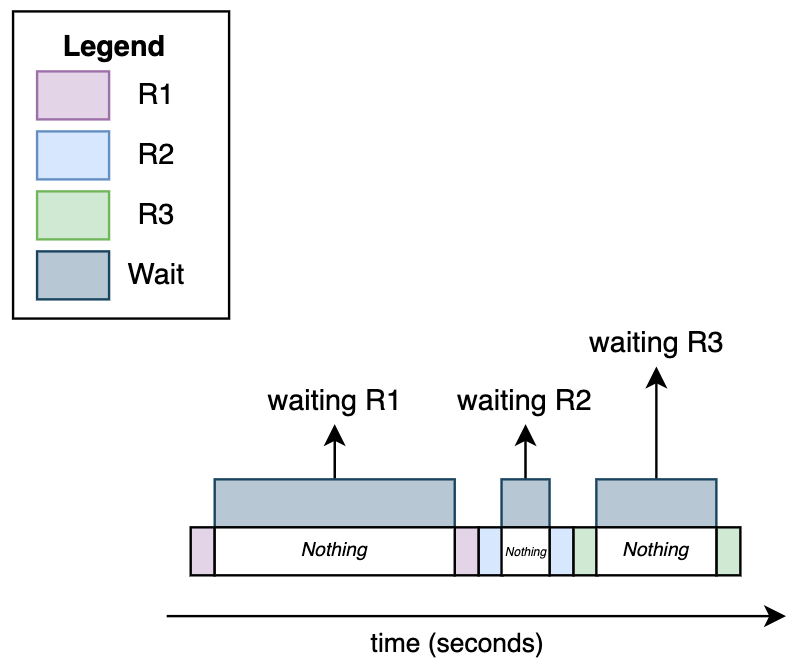
As you can see below, the only bottleneck is the server response. Making a request and printing its results always take the same amount of time. Keeping our software idle while waiting for the server to respond is not great, is it?
🐶 Slow server with Async
Now that you observed the issue, you might have realized that we don't have to wait for every request to finish to perform further requests (in our case R2 and R3). Again, considering we can't touch the server, thus it can't get any faster, the only option is to optimize how we perform the requests. If you bet async might help us, then yes, you're right.
In the same directory (API/client), you're about to find a file named async.py. Before running it I want to highlight some major differences:
import asyncio
import aiohttp # <-- We use this lib over "requests"
...
class Requester:
# The method is declared as "async"
async def pull_from_server(self, secs: int) -> NoReturn:
...
async with aiohttp.ClientSession() as session:
async with session.get(url) as resp:
content = await resp.text() # <-- We use await here
...
# The function is declared as "async"
async def main():
...
await asyncio.gather( # <-- We use asyncio.gather
r1.pull_from_server(10),
r2.pull_from_server(2),
r3.pull_from_server(5)
)
if __name__ == "__main__":
asyncio.run(main()) # <-- We use asyncio.run to start our main function
Let's execute and see how it performs in comparison to our first example:
❯ python async.py
==========
R1: Requesting 'http://localhost:8000/delay-me?seconds=10'
R2: Requesting 'http://localhost:8000/delay-me?seconds=2'
R3: Requesting 'http://localhost:8000/delay-me?seconds=5'
R2: Request is finally done! Server replied 'Done, I waited for 2 secs'
R3: Request is finally done! Server replied 'Done, I waited for 5 secs'
R1: Request is finally done! Server replied 'Done, I waited for 10 secs'
----------
Time elapsed: 10.052988270999998
==========
Ok, that's a huge performance bump. It took only ~10 secs, which is the time of our slowest request in comparison to ~17 secs. Note the interesting points:
- All the requests were made right away in the order we specified in the code;
- The responses were out of order (first R2, then R3, and only then R1 finished);
Now it starts to get interesting, here is where some people mistakenly think this is running in parallel, but no, it's not parallel, it's concurrent. See:
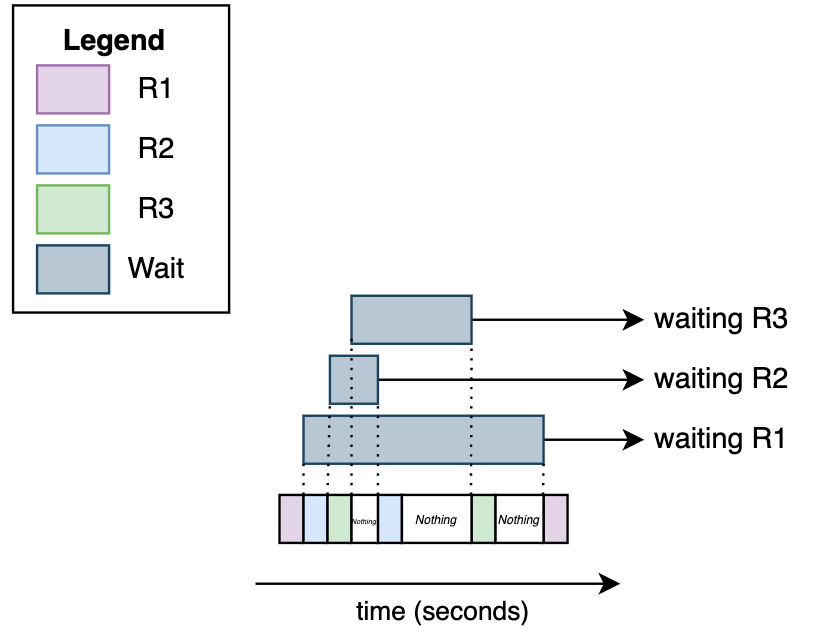
Hopefully, the diagram made it simpler to understand how python async works. There's no code being run at the same time.

Every time we run await (e.g. await resp.text()) we give control back to python (more specifically to the event loop as we're going to see soon) to decide what to do in the meantime.
In other words, async only "works" when you have to wait for IO operations.
🐌 Slow server (with a fake optimization)
Now, you might think that's quite simple: Let's just use async whenever I have some IO work!
Well, it's just not enough. You might have noticed we're using the aiohttp lib. I'm not using this lib because I prefer it over requests, I'm using it because I have to in order to perform async operations.
To make that clear and obvious, you can find in the same directory async_w_sync.py where it still uses async def and the requests lib. Note how using async def for a method/function does not make it really async.
❯ python async_w_sync.py
==========
R1: Requesting 'http://localhost:8000/delay-me?seconds=10'
R1: Request is finally done! Server replied 'Done, I waited for 10 secs'
R2: Requesting 'http://localhost:8000/delay-me?seconds=2'
R2: Request is finally done! Server replied 'Done, I waited for 2 secs'
R3: Requesting 'http://localhost:8000/delay-me?seconds=5'
R3: Request is finally done! Server replied 'Done, I waited for 5 secs'
----------
Time elapsed: 17.042022314999997
==========
Declaring a function with async def does no magic trick, you need a lib that supports it.
💽 Python async with Database
If you're demanding like me, you probably are still unhappy with a shady sleep command behind an API.
That's why we're about to use a real database with a real query. It was tricky to make the database/query intentionally slow (e.g. poor indexes, duplicated data, terrible joins), but the point is still valid to simulate and compare sync and async code.
You're free to stop the API server now.
🇧🇷 Set up the database
This script will add lots of repeated data about all cities of Brazil. You might want to get some coffee while the script runs. Let's do this!
cd database/pgsql
docker compose up
# Switch to another terminal and
cd database/pgsql/scripts
python generatedb.py
# have your coffee now
(You can rerun python generatedb.py as much as you want to make our scenarios even slower/easier to spot).
The overall structure is the same, so (hopefully) there won't be anything new other than the query/database.
🐌 Slow query
Go ahead and try the sync version:
❯ cd database/pgsql/client
❯ python sync.py
==========
R1: Querying '
SELECT c.name, s.state FROM cities c
JOIN states s ON c.state_id = s.id
WHERE s.state IN (
SELECT state FROM states
)
ORDER BY s.long_name, c.name
'
R1: Query made! Db replied '7789600' rows
R2: Querying '
SELECT c.name, s.state FROM cities c
JOIN states s ON c.state_id = s.id
WHERE c.name like 'A%'
'
R2: Query made! Db replied '575400' rows
R3: Querying '
SELECT c.name, s.state FROM cities c
JOIN states s ON c.state_id = s.id
WHERE s.state like 'M%' OR s.state like '%P'
'
R3: Query made! Db replied '2730000' rows
----------
Time elapsed: 22.872724297999998
==========
Similar to the first example, our software only moves on to the next step once the database responds to the query.
🐶 Slow query with Async
Let's try the async version now:
❯ python async.py
==========
R1: Querying '
SELECT c.name, s.state FROM cities c
JOIN states s ON c.state_id = s.id
WHERE s.state IN (
SELECT state FROM states
)
ORDER BY s.long_name, c.name
'
R2: Querying '
SELECT c.name, s.state FROM cities c
JOIN states s ON c.state_id = s.id
WHERE c.name like 'A%'
'
R3: Querying '
SELECT c.name, s.state FROM cities c
JOIN states s ON c.state_id = s.id
WHERE s.state like 'M%' OR s.state like '%P'
'
R2: Query made! Db replied '575400' rows
R3: Query made! Db replied '2730000' rows
R1: Query made! Db replied '7789600' rows
----------
Time elapsed: 18.440496856
==========
The first interesting thing to notice is how the 3 queries are triggered right away as we wait for the results.
Another point worth mentioning is how async is no fix for a bottleneck. The code is still very slow, although we could optimize a bit (dropping from ~22 secs to ~18 secs).
🐍 Concurrency, Coroutines, and the Event Loop
We saw and executed a lot of python code without really understanding what it does, we're about to get deeper into the theme so we can understand it a bit better. I'll do my best to not make it boring, I swear :) .
So, as you could see, using async doesn't make your code parallel, it's more an optimization of idle time (or concurrent as people prefer to call). We also noticed that making a function async when the libs/internal workings are sync make no effect at all (it might even get slower)!
⏯️ What are Coroutines in Python
Coroutines are functions that can be started, paused, and resumed. Whenever you invoke an async function you are getting a coroutine. Try it:
async def anyfunc():
return 1
r = anyfunc()
print(type(r))
# Output: <class 'coroutine'>
Whenever you await, you're asking for the event loop to handle that coroutine and return a result to you. Note that coroutines never awaited are never executed. Try:
import asyncio
async def anyfunc():
return 1
async def main():
anyfunc()
if __name__ == "__main__":
asyncio.run(main())
# Output: RuntimeWarning: coroutine 'anyfunc' was never awaited
You still can execute a coroutine by creating a task and getting its result later:
import asyncio
async def anyfunc():
return 1
async def main():
r = anyfunc()
task = asyncio.create_task(r) # Coroutine is handed over to the Event Loop
print(type(task))
# Output: <class '_asyncio.Task'>
print(await task)
# Output: 1
if __name__ == "__main__":
asyncio.run(main())
(Note I used a stupid return 1 statement because the focus is to show how python deals with coroutines. Hopefully by now you understand that this code makes no sense and also understand the why!).I believe it's time to present you the Event Loop.
🔁 What is Python Event Loop
Think about the event loop as a manager that decides what should happen and what should wait. Every time you invoke await <coroutine> you're saying: "Event Loop, please, decide what to do next". By reusing our example on having 3 requesters, that's how you can imagine the process:
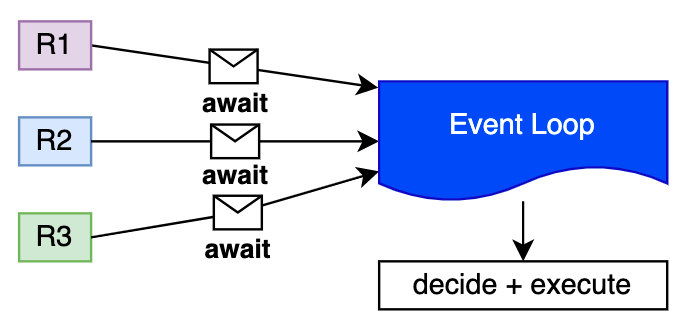
In other words, within a sync program, you just run commands in sequence but programming in async means giving control back to the event loop occasionally.
From our example, we can imagine commands being executed as:
- sync statements (
print,timeit, etc) are run right away giving no chance to the event loop to even think about what to do next; - casual
awaitstatements notifying the event loop that it might be a good time to pause and do something else;
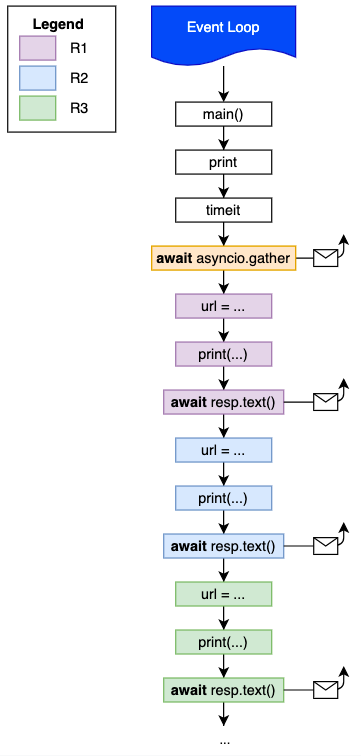
Eventually, async functions are getting done! Since we used asyncio.gather event loop will keep waiting for all the tasks (R1, R3) to move on to completion:
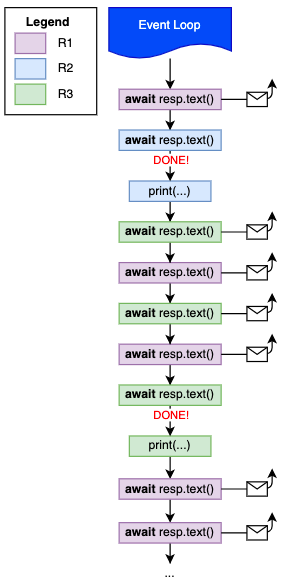
Given that simple explanation, I want to provoke you. What would happen if:
- We have only one
asyncrequester function running? - We invoke a coroutine without
awaitorcreate_task? - We used event loop in a program with not a single
async? (by startingasyncio.runwithout anyawait)
In my new post, I talk about #python #async
— Gui Latrova (@guilatrova) June 6, 2021
I made some tricky questions, if you read it and are in the mood, reply with your answers here 👇https://t.co/aRq28ioZRW
🏍️ Python Async Real-Life Example
Again I want to make things as real as possible. The scenarios mentioned above are "somewhat real but artificial". Now I'm about to share a case where I had to use async in production to solve a real problem.
Back when I worked at Mimic, we allowed our customers to watch their orders being delivered (Damn it I promised we wouldn't be talking about food).
Microservices of third parties like Uber and Rappi provide their interfaces to notify/poll the courier location (If you're curious to hear how we deal with different third party interfaces you might want to check this post) so whenever we receive such data, we adapt and publish it to Redis.
Customers willing to watch their order trip can access a tracking link that initiates a WebSocket connection to a Django API that in turn subscribes to a Redis channel. Whenever Redis receives a push notification, Django receives it and sends over the WebSocket to the customer, providing real-time updates.
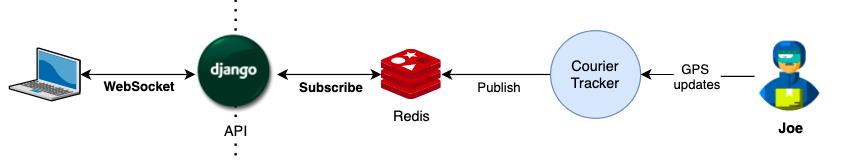
We created a small wrapper to create/close Redis connections and to subscribe to order updates using aioredis:
import aioredis
class OrderTracker:
async def get_redis(self):
if not self.redis:
self.redis = await aioredis.create_redis_pool(settings.REDIS_HOST)
return self.redis
async def subscribe(self, order_id: str):
redis = await self.get_redis()
(channel,) = await redis.subscribe(order_id)
return channel
async def dispose(self):
redis = await self.get_redis()
redis.close()
await redis.wait_closed()
Then we created our WebSocket interface with django channels:
def notify_client(channel, callback): # <-- Synchronous function that hands a coroutine to the event loop
async def _handle_message():
async for message in channel.iter(): # <-- While we wait for Redis to publish something, we're free to do other stuff
logger.info(f"Got message: {message}")
await callback(message) # We await the self.send here (see below)
# We can just ask Event Loop to handle that by creating a task,
# We don't want to wait for the result
asyncio.create_task(_handle_message())
class TrackerConsumer(AsyncWebsocketConsumer):
async def connect(self):
...
channel = await self.tracker.subscribe(order_id)
await self.accept() # <-- Websocket connection initiated
notify_client(channel, lambda msg: self.send(text_data=msg.decode("utf-8"))) # <-- self.send is a coroutine, intentionally not awaited
async def disconnect(self, close_code):
logger.info(f"Connetion closed with {close_code} code")
await self.tracker.dispose()
🔖 References
- Asynchronous Python (2016) 👈 don't let the year make you think it's not worthy, it's the best article I've read so far on the theme
- What is a Coroutine Anyway? - North Bay Python (2019)
- Python Asynchronous Programming - AsyncIO & Async/Await (2021)
- Python & Async Simplified (2018)
- Concurrency (2021)

